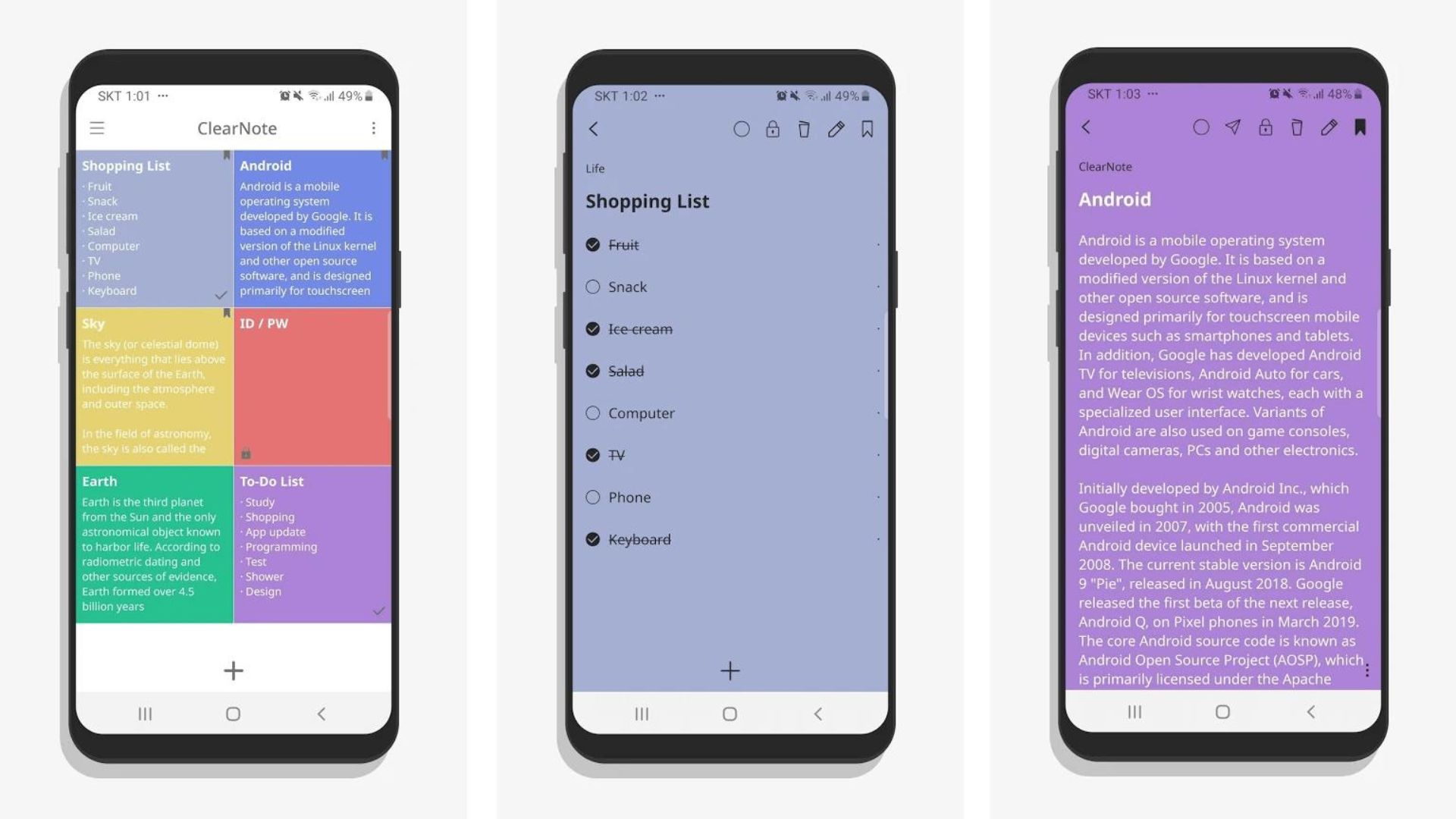Looking for the best note-taking app for your Android device? Look no further! In this guide, we’ll explore the top contenders in the realm of note-taking apps. Therefore, providing you with all the information you need to streamline your note-taking process and boost your productivity.
Importance of Having a Note-Taking App
In today’s fast-paced world, keeping track of important information, ideas, and tasks is essential. A reliable note-taking app simplifies this process by providing a convenient platform to jot down thoughts, make lists, and organize your digital notes. With a note-taking app on your Android device, you can access your notes anytime, anywhere. Therefore, ensuring that important information is always at your fingertips.
Introducing the Best Note-Taking App: Keep Notes
Keep Notes, formerly known as Google Keep, is a standout among note-taking apps for Android users. With its intuitive interface, extensive features, and seamless integration with other Google services, Keep Notes provides an unmatched experience for capturing and organizing your thoughts, ideas, and tasks. Whether you’re jotting down a simple grocery list or outlining a complex project plan, Keep Notes offers the versatility and functionality you need to stay organized and productive.

Key Features of Keep Notes
Simple and Intuitive Interface
Keep Notes boasts a clean and intuitive interface, making it easy to create, edit, and organize your notes. With just a few taps, you can create new notes, add checklists, insert images, and more.
Versatile Note-Taking Options
Keep Notes offers a plethora of note-taking options. Therefore, ensuring you can capture your thoughts and ideas in the most convenient way possible. Whether you prefer typing out detailed text notes, creating structured checklists to stay organized, recording voice memos for quick reminders, or jotting down handwritten scribbles for a personal touch, Keep Notes has the flexibility to accommodate your unique preferences. Additionally, the app’s voice recording feature allows you to capture inspiration on the go. Hence, ensuring that no brilliant idea slips away unnoticed.
Seamless Synchronization
Keep Notes seamlessly synchronizes across all your devices, ensuring that your notes are always up to date. Whether you’re using your Android phone, tablet, or computer, you’ll have access to the same set of notes, making it easy to stay organized.
Powerful Organization Tools
Furthermore, Keep Notes provides powerful organization tools that enable users to keep their notes neatly structured and easily accessible. With features such as labels, colours, and categories, you can efficiently organize your notes according to different topics, projects, or priorities. By assigning labels or colours to your notes, you can visually distinguish between them and quickly locate the information you need. Additionally, the ability to categorize notes into specific folders or sections further streamlines the organization process. Hence, ensuring that you can stay organized even as your note collection expands.
Integration with Google Services
With its integration with Google services, Keep Notes offers added convenience and efficiency to users. You can seamlessly attach files from Google Drive to your notes, making it effortless to reference important documents or images within your notes. Moreover, the integration with Google Assistant allows for hands-free note creation using voice commands. This feature enables users to quickly jot down thoughts or reminders without needing to type, enhancing productivity and accessibility.
Conclusion
In conclusion, Keep Notes is undeniably the best note-taking app for Android users. With its simple interface, versatile features, and seamless synchronization, it’s the perfect tool for capturing ideas, staying organized, and boosting productivity. Whether you’re a student, professional, or busy parent, Keep Notes has everything you need to simplify your note-taking experience and keep your life on track. Download Keep Notes today and take your note-taking to the next level!