Ever feel lost in a sea of unknown words while travelling or browsing the internet? Google Translate on Android can be your saving grace! This free and powerful app acts as your personal language translator, seamlessly converting text, speech, and even images between over 100 languages. This guide will equip you with all the knowledge you need to become a master of Google Translate on Android, ensuring clear communication across any language barrier.
Translating Text: The Core Functionality
The most basic and frequently used feature of Google Translate is text translation. Here’s how to utilize this function effectively:
Choose your Desired Language Pair
Select the language of the text you want to translate (source language) and the language you want to translate it into (target language). You can easily swap these languages with the arrow button in the centre.
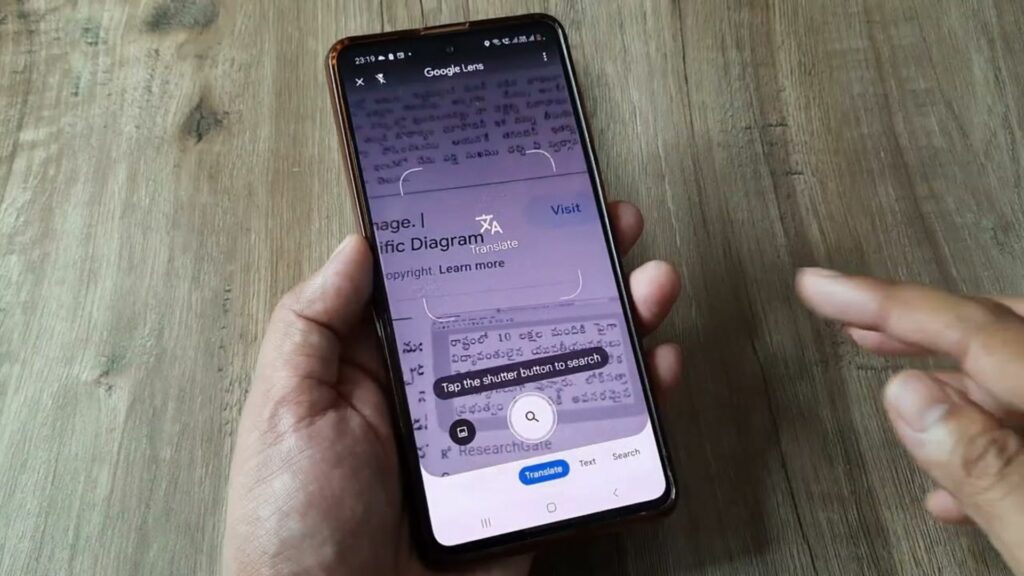
Type the text you want to translate
Simply start typing in the source language box, and the translated text will appear in the target language box simultaneously. Google Translate offers excellent real-time translation, so you can see the results as you type.
Tap the microphone icon for voice translation (optional)
This feature allows you to speak the text you want to translate instead of typing it. Speak clearly into your microphone, and the app will convert your spoken words into the target language text.
Hear the translation spoken aloud (optional)
Tap the speaker icon next to the translated text to hear it spoken in the target language. This can help practice pronunciation or understand spoken phrases.
Additional Features of Google Translate
Google Translate offers a variety of features beyond basic text translation, making it a versatile language tool. Let’s delve into some of these features:
Conversation Mode
This mode is ideal for real-time conversations with someone who speaks a different language. Speak into your microphone, and Google Translate will translate your words aloud for the other person, and vice versa.
Offline Translation
Don’t worry about limited internet access! You can download entire languages for offline use. This allows you to translate text even when you don’t have a Wi-Fi or cellular data connection.
Handwriting Recognition
Struggling with a foreign language keyboard? Simply write the word or phrase on your screen, and Google Translate will recognize your handwriting and translate it into the target language.
Image Translation
Travelling and encountering signs or menus in a foreign language? Point your camera at the text, and Google Translate will overlay the translated text directly onto the image. This is a fantastic feature for navigating foreign environments.
Phrases and Phrasebooks
Access pre-translated phrases categorized by common situations like greetings, directions, or ordering food. This can be a lifesaver when you need to communicate basic needs in a foreign language.
Pro Tips for Mastering Google Translate on Android
Now that you’re familiar with the core functionalities, here are some pro tips to elevate your Google Translate experience:
Customize your language settings
Pin frequently used languages for quick access and set a preferred translation direction.
Enable “Tap to Translate”
This feature allows you to copy text from any app and instantly translate it with Google Translate by tapping the app icon in the notification bar.
Star important translations
Star frequently used translations for easy retrieval later, creating a personalized phrasebook within the app.
Contribute to translation improvements
If you notice any translation errors, you can contribute to improving the app by suggesting better translations.
Explore additional features
Google Translate continuously evolves, so keep an eye out for new features and updates that can further enhance your language learning and communication.
Conclusion
Google Translate on Android is an invaluable tool for anyone who wants to break down language barriers and connect with the world. By mastering its features and utilizing its versatility, you can translate text, have real-time conversations, decipher foreign signs, and navigate any language situation with confidence. So, download Google Translate today and embark on a journey of global communication!

